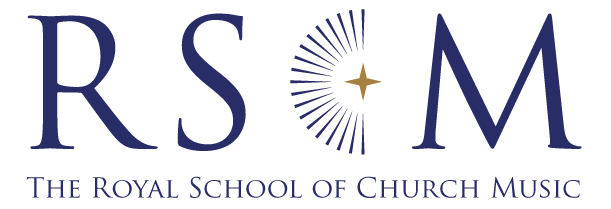Frequently Asked Questions
What is Voice for Life Digital?
Voice for Life Digital is a brand-new version of the RSCM’s vocal training scheme for choristers and singers of all ages. It takes the content of the tried-and-tested books into a new, exciting context while remaining cross-compatible with the books.
Choir trainers register and create their own ring-fenced group of choir members whose progress they can monitor and support. There is lots of dynamic, interactive content to help singers learn, with quizzes and games to check understanding.
How do I sign-up my choir to Voice for Life Digital?
First of all, you will need to purchase access for the choir trainer. This costs £50 (or £10 for RSCM Group Members) for five years of access. This sets the you up with Voice for Life Digital access on the RSCM Hub and lets you buy Voice for Life levels for their singers.
This can all be done, once logged in, via the dashboard.
How do I receive my Membership discount for signing up as a choir trainer?
If you work or belong to a organisation with an RSCM Group Membership, you are eligible for a £40 discount to the choir trainer sign-up fee. To receive this discount, you need to be connected to your church. If you are an RSCM correspondent or billing contact for a Group Member, you will automatically receive the discount by logging by using your existing RSCM login. Log in to your account and head to the dashboard to find the sign-up form.
If you don't yet have an RSCM login, please contact your organisation's RSCM billing contact. They will be able to connect you to your church in their RSCM dashboard and set you up with an account. This account will allow you to automatically receive the discount.
How do I buy levels for my choristers / choir members?
Once you've purchased Voice for Life Digital choir trainer access, Voice for Life levels can be purchased for each singer. You can find the form here. Alternatively, head to the Dashboard (link at the top of the page) and find 'Purchase a VfL Digital Level'.
For each singer, you will need: Their first and last name, their date of birth (if they're under-24), an email address unique to the singer.
And, if they're under-18: The name and an email address for a parent or guardian (the email can, but doesn't have to be, the same as the email given for the singer).
I’m leaving my current role; how do I hand over my account to the next choir trainer?
Please write to us at [email protected] and send us the details of the previous and the next choir trainer, as well as the details of the church or organisation.
If you've come straight here from the dashboard, you may find more information on our website. Any other questions? Please contact [email protected]
Head back to the dashboard to access or purchase Voice for Life Digital.